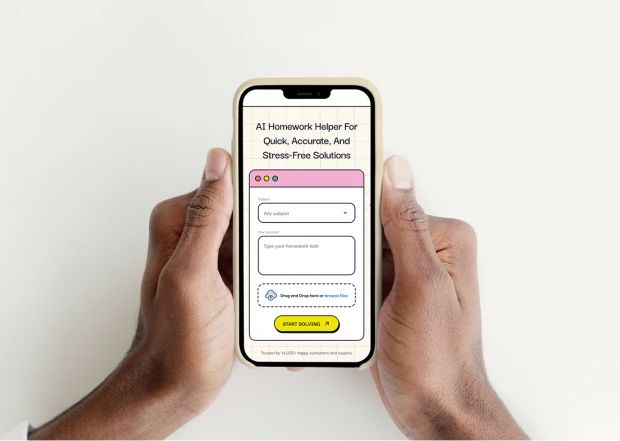Chat with PDF


What the numbers say?
Is This Right for You?
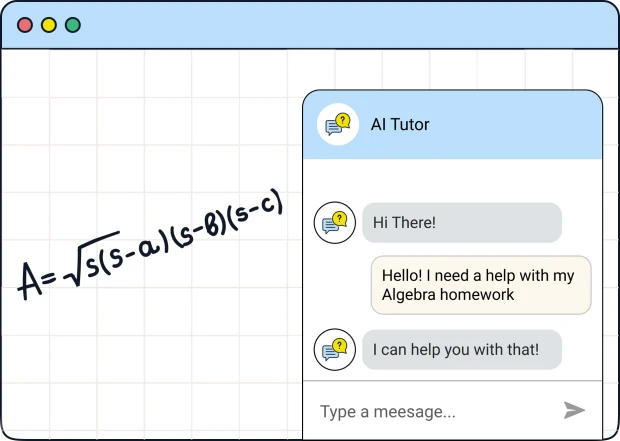
Why students & researchers choose AskTutor AI?
You can Ask your PDF anything! No long search required. Ask directly, and get an instant answer with the exact page reference. Works for students, researchers, and users who need speed.
Summarize in Seconds: Skip the endless reading. Drop your file—whether docx, ppt, or PDF—and see the key points at once.
Navigate Large Files: Scrolling blocked you before. Now you type a word, and the AI takes you straight to the right spot.
All Devices Supported: No download needed. Interact with your PDF on Mac, Windows, Android, or iOS.
Built-In Security: TLS encryption protects your account. Your writing, research, and plans stay private.
Chat with PDFs in a Few Steps
- Import your PDF file first.
- Ask about sections, facts, or details, and the answer shows up right away.
- Keep the chat going—ask follow-up questions anytime.
- Share your conversation or download the notes when finished.
And it’s not just about reading PDFs. You can dive into tough subjects too—chat with an AI math tutor, explore chemistry problems, or get guidance from an AI physics tutor. Language learners can also practice with AI English, Spanish, or German tutors.